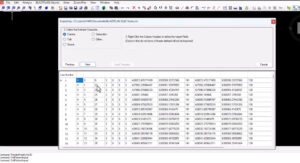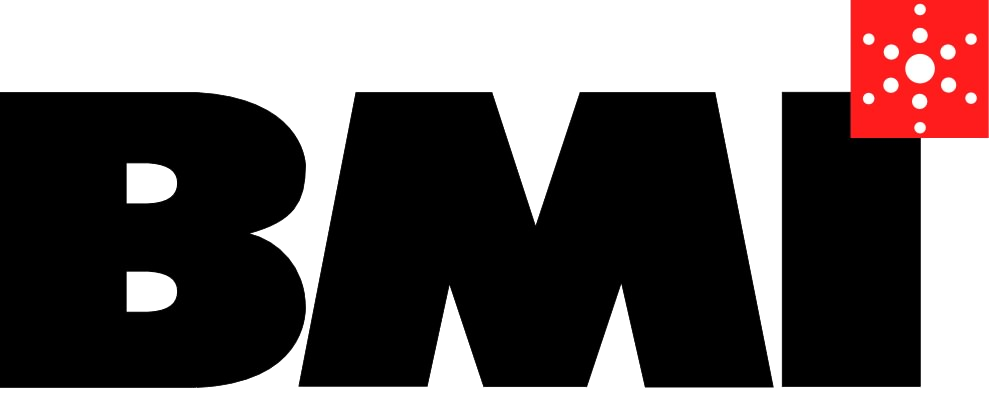BLASTPLAN-II Tutorials

Check out our video tutorials and get the most out of your BLASTPLAN-ll Software!
Drill Pattern Design - 2023
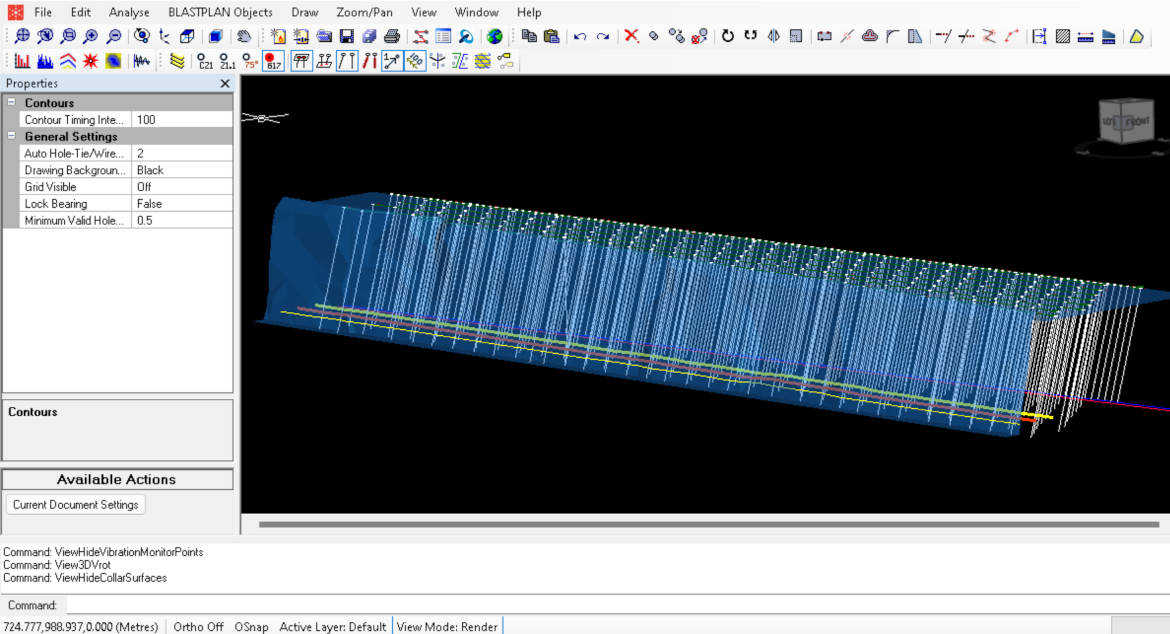
This one-hour tutorial covers the key elements of drill pattern design including:
• Importing survey surfaces, point clouds and design lines
• Setting pattern limits
• Pattern creation and tuning
• Free face and buffered design
• Burden checks and socket offsets
Download the relevant design files used in the session.
Import – Export and CAD Functions
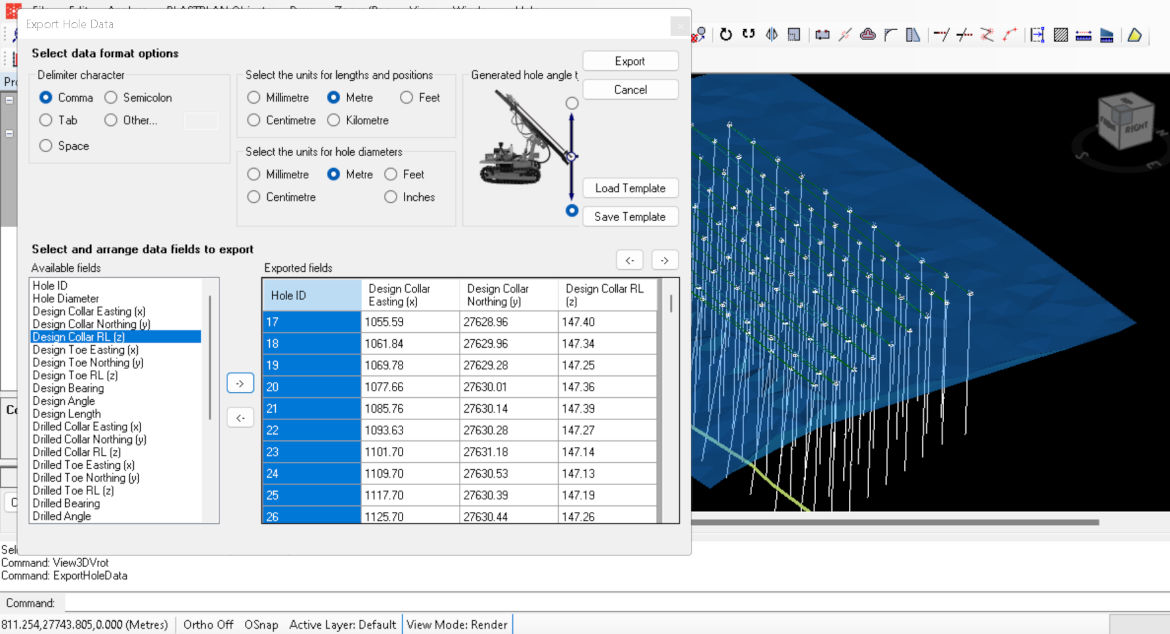
One-hour tutorial exploring the Import-Export function of BLASTPLAN II
• Hole design export to survey or to machine guidance systems
• Import of survey data
• Drill logs and dip sheets
The final part examines the various CAD functions which can manipulate surfaces and design lines.
Charge Design and Vibration Control
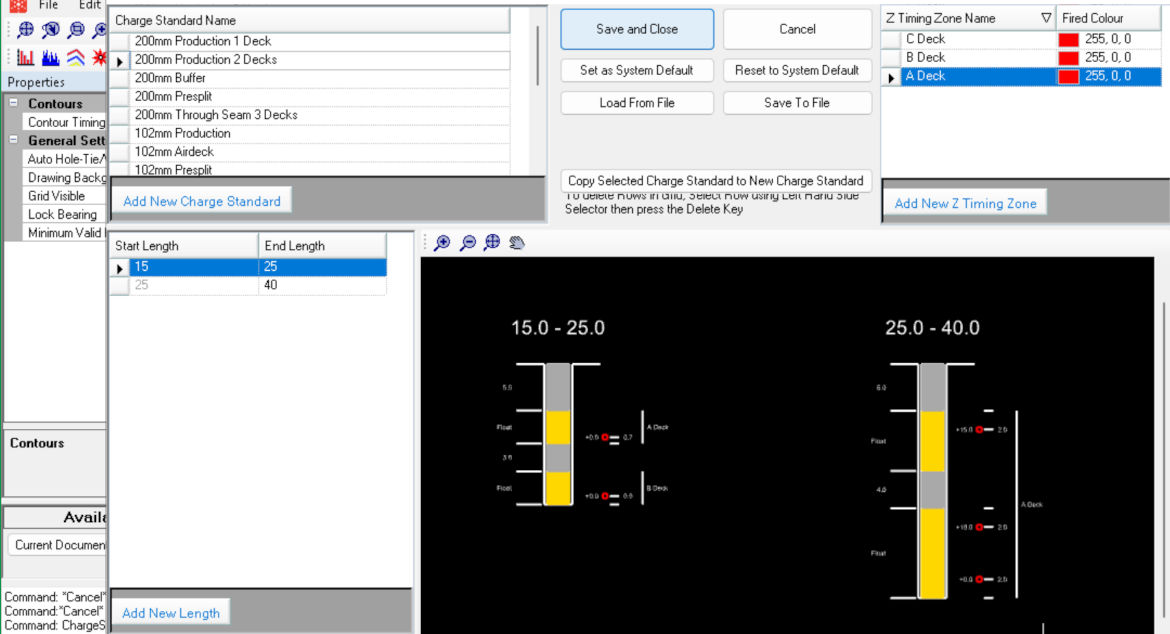
One-hour tutorial focussed on charge design and ground vibration control:
• Fixed and floating decks
• Primer placement and offset
• Product definition
• Bulk, packaged, airdecks and stemming
• Scale distance vibration analysis
Electronic Initiation
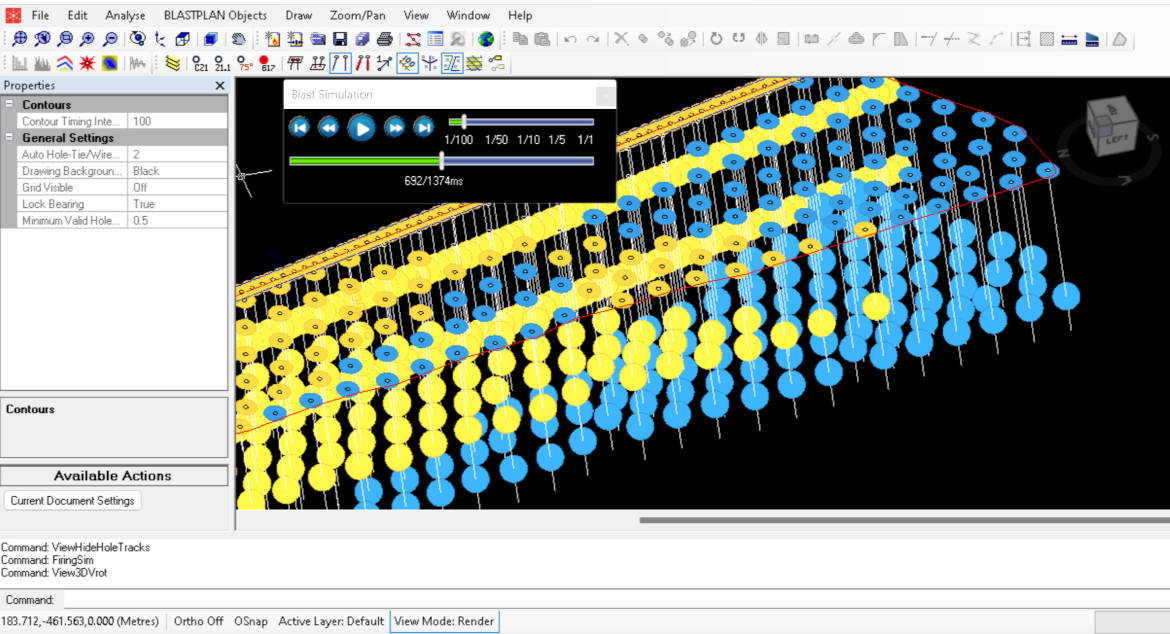
This one-hour tutorial covers electronic timing:
• Timing objects – Contour, box, egg, incremental
• X/Y and Z timing zones
• Timing offsets
• Timing analysis
Box Cut Design
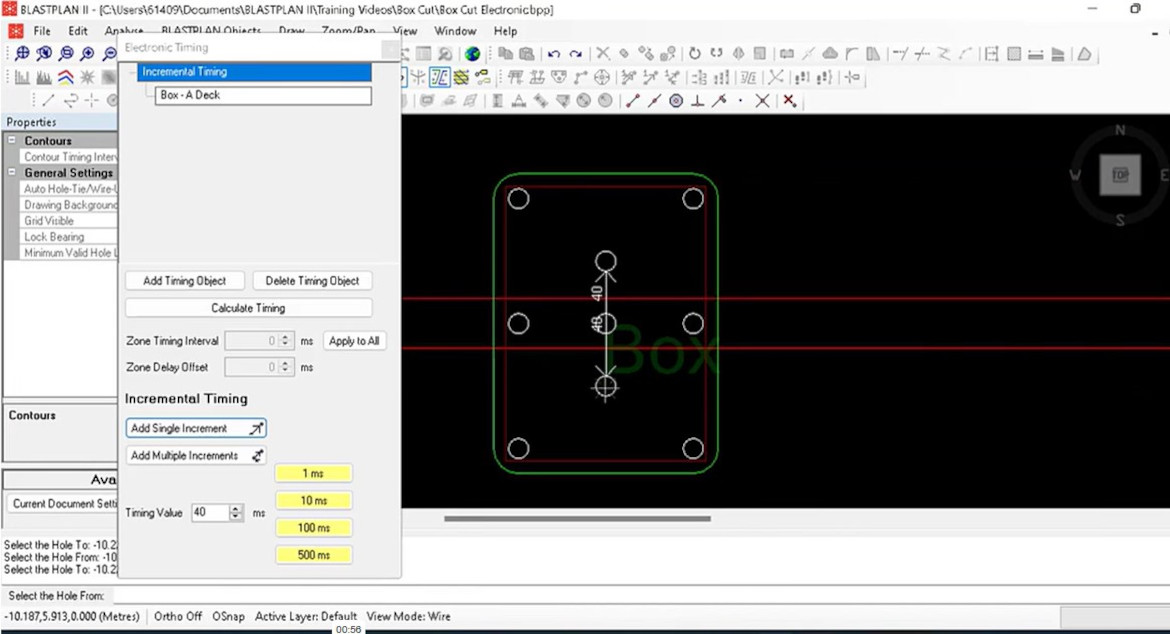
Box Cut Design
A box cut is actually three sequential designs as shown in this video. The technique has been successful with box cuts up to 40m in depth.
Download Box Cut Electronic file.
Calculate Blast Volume
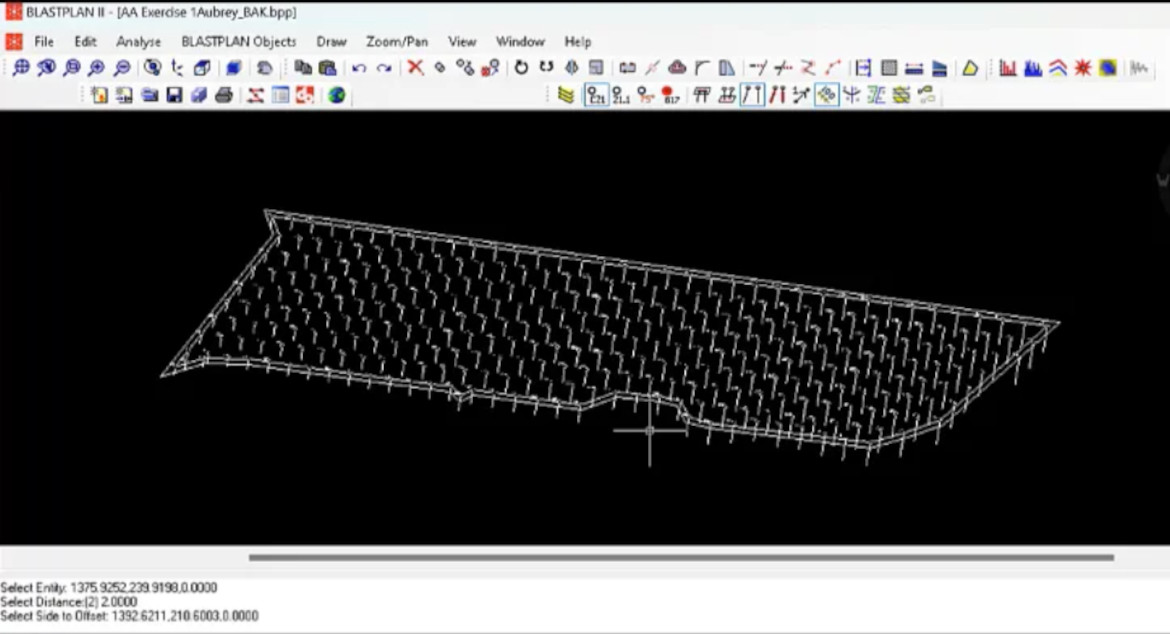
Calculate Blast Volume
A short 2-minute video showing how to calculate accurate blast volumes using the BLASTPLAN II Application
Drill Pattern Design
Basic drill pattern design for a free face blast
Design inputs are surfaces and design lines.
Download the Bench Blast Calculator to help determine design parameters.
Grid Pattern Function
Creating drill patterns using the Hole Grid Pattern function
Hole Manipulation
Adjusting position, bearing and angle of design holes
Hole Numbering
Setting blast hole numbering
Survey Export - Import
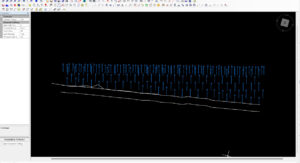
Export collar to survey for markout and import collar collar survey of drilled holes
Import Pattern